How do you add an event to your TimeWall?
-
Use one of the following methods to add event.

-
Write your event.
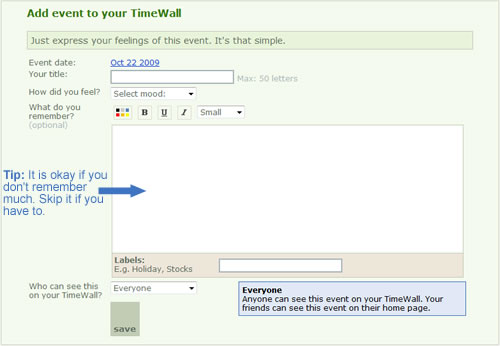
-
Save and you are done.
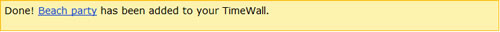 You may wish to upload photos to this event next.
You may wish to upload photos to this event next.
To share photos of this event
-
Upload your photos of this event.
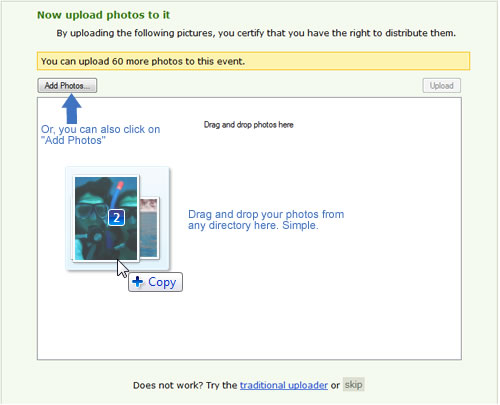
-
Click Upload and you are done.
 You may wish to tag these photos next.
You may wish to tag these photos next.
Tag your friends
-
Tag those who were there.
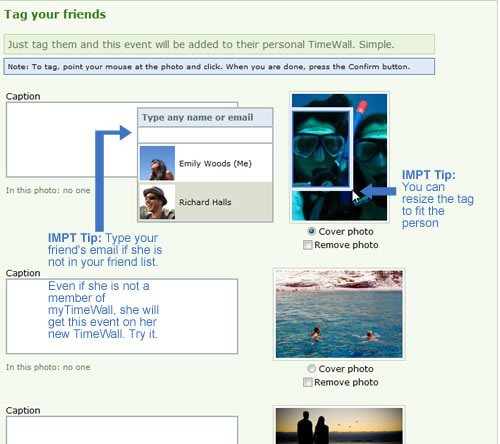
-
Click Submit and you are done.
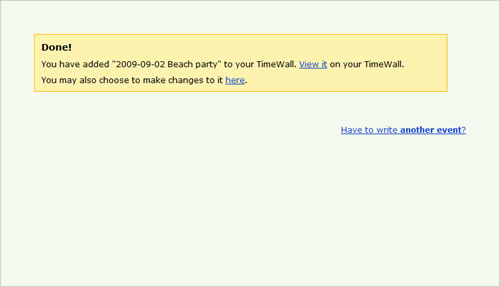 Everyone who have been tagged will now have this event on their TimeWall.
Everyone who have been tagged will now have this event on their TimeWall.